Upload workouts to COROS
It’s very simple to upload scheduled workouts to the COROS calendar and from there to your device.
All you have to do is connect to COROS from your TrainerPlan account and check the “Sync with COROS calendar” box.

All added workouts will be uploaded to COROS (today plus the next 5 days). It’s also possible to upload them manually using the “Upload workouts to COROS” button.
For the workouts to appear in the calendar and sync with your device, you just need to enter the COROS app, go to Profile > Training Plan Library.
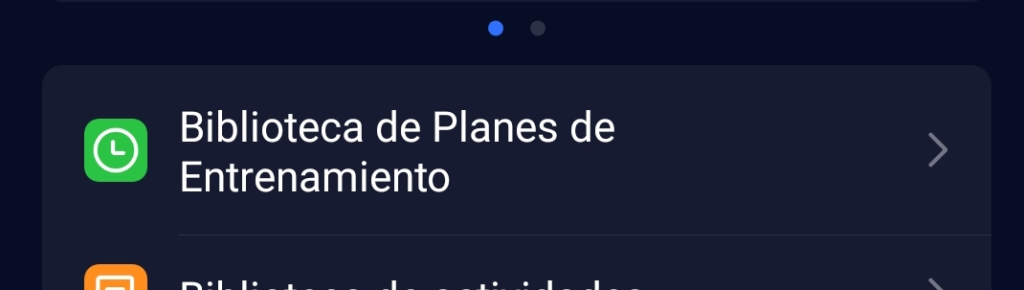
Search for “TrainerPlan training plan.” Select it and press the “Start training plan” button.
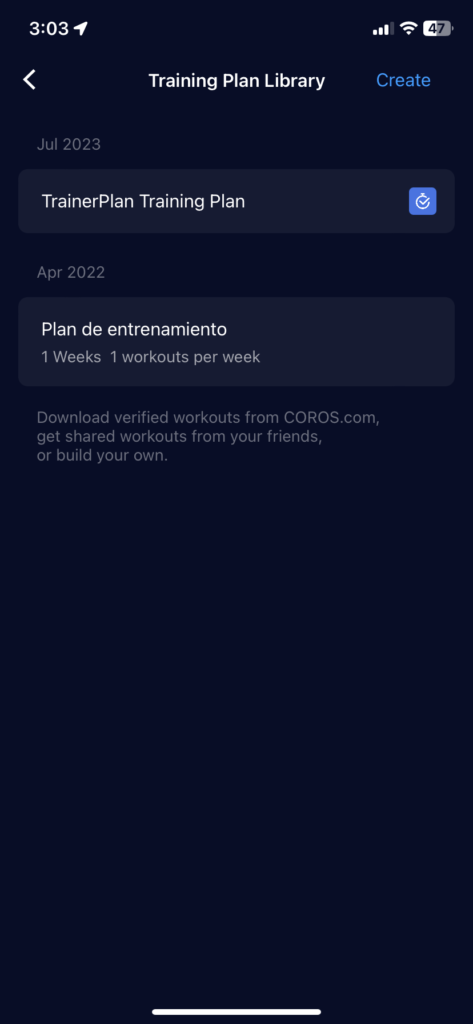
After starting the training plan in your COROS app, the workout will appear on your watch. When you start your activity on your watch, it will ask if you want to start with the scheduled workout for that day.

Log into your account and try it out.