Start in 5 Steps for Athletes
1. Add an Event
The first step to achieving your goals is to schedule your activities on the TrainerPlan calendar.
To add an event, select the date in the calendar that interests you, click the + button, and select 🏆. Fill in the fields with a Name and Event Type, set your Goals, and finish by clicking Save.

2. Set Your Training Zones
To get the best results, it’s important to adjust your training zones in TrainerPlan.
To set the zones, go to the dropdown menu in your profile at the top right corner and select Zones in the left menu.

3. Design Your Training Plan or Find a Coach
A well-structured training plan is key to achieving your fitness goals.
You have two options in TrainerPlan:
1. Design your own training: Select a date on the calendar, click +, and choose the type of training. Customize the plan by entering the Title and adjusting parameters such as Duration, Distance, or Effort. To finish, click Save.
2. Find a coach: If you prefer a more personalized approach, you can search for a certified coach through TrainerPlan, who will design a training plan tailored to your specific needs and goals.

4. Sync Your Devices
Ensure your training data is always up to date by syncing TrainerPlan with your devices.
TrainerPlan is compatible with devices and apps like Garmin, Coros, Polar, Suunto, and Strava. Once connected, TrainerPlan will automatically sync your workouts, keeping an accurate record of your progress.
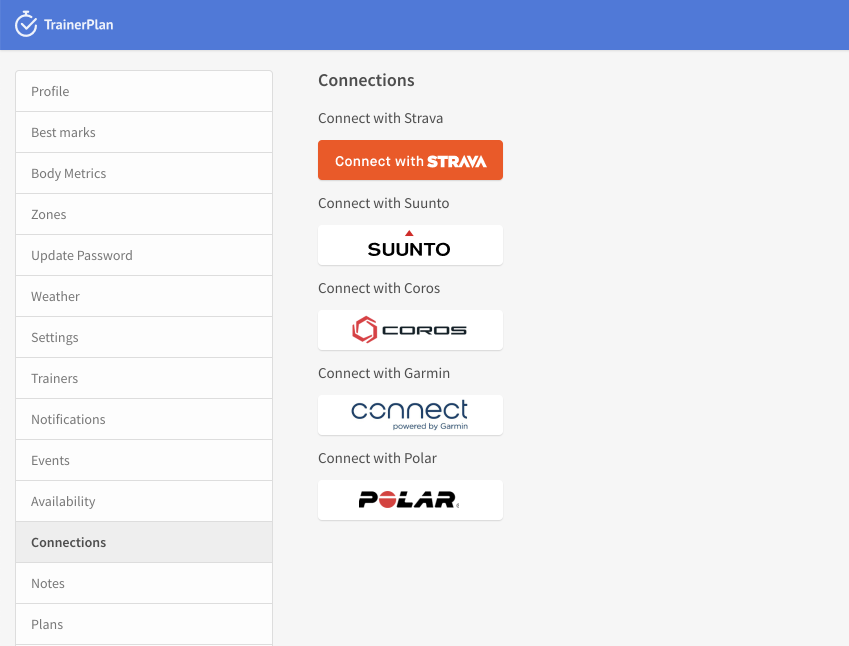
5. Evaluate Your Workouts
Analyze your workouts to better understand your performance and make adjustments to your plan.
Select a completed workout from the calendar to see a summary of your data. If you want more detailed analysis, such as viewing your Peak Power or Heart Rate, click on the “Details” tab.

All of this is also available from the mobile app, available for Android and iOS.
Try it now! It’s free!