How to Use the AI Summary Feature in TrainerPlan
The AI Summary feature in TrainerPlan allows you to automatically analyze your athletes’ progress, with personalized recommendations that save you time and improve your decision-making.
What is the AI Summary?
The AI Summary analyzes training data from the past few weeks (distance, duration, effort, goals, etc.) and generates a report divided into three key blocks:
- Weekly Summary An overview of recent performance: volume, effort, consistency, and fitness.
- Upcoming Events or Goals Information about future objectives (e.g., an upcoming race) and recommendations to be well-prepared.
- Recommendations Automated suggestions for adjusting the training plan, focused on improving performance, preventing overtraining, and optimizing recovery.
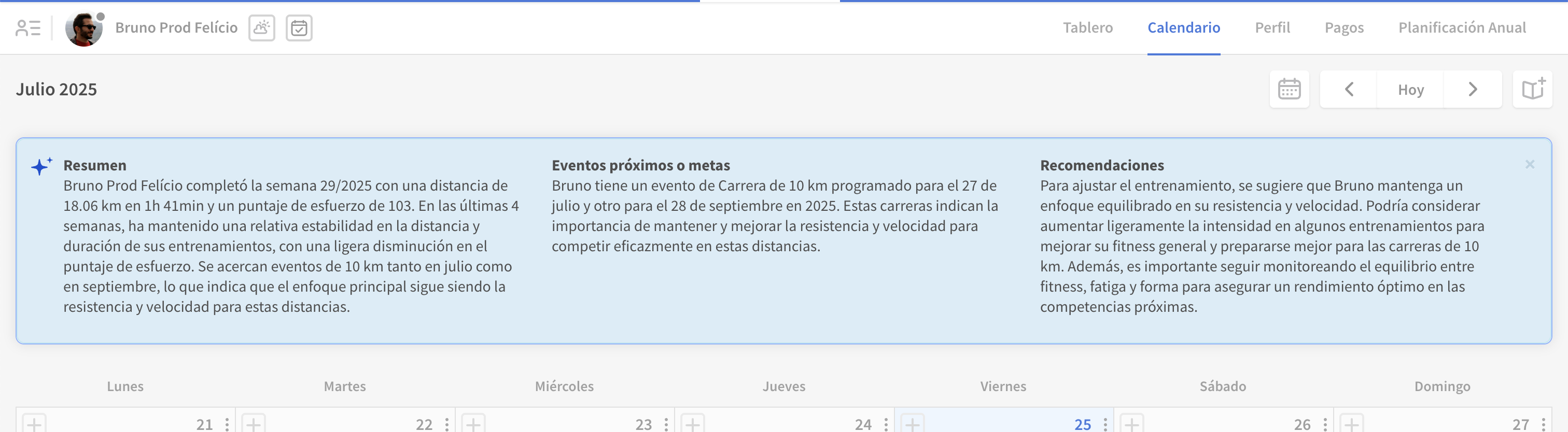
¿What data does the AI analyze?
The AI uses the following information:
- The past 28 days of training:
- Both planned workouts and completed workouts.
- Metrics such as duration, distance, effort type, and consistency.
- Upcoming events and goals recorded in the athlete’s profile:
- For example, races, competitions, or key performance tests.
Based on this data, the AI detects trends, changes in training load, fitness progression, and potential areas for improvement or adjustment.
Where to view the summary?
For now, the AI Summary is available only on the web version of TrainerPlan.
To access it:
- Log in at app.trainerplan.co from your computer.
- Open the profile of one of your athletes.
- A new AI section will appear at the top.
- Click the “Generate” button.
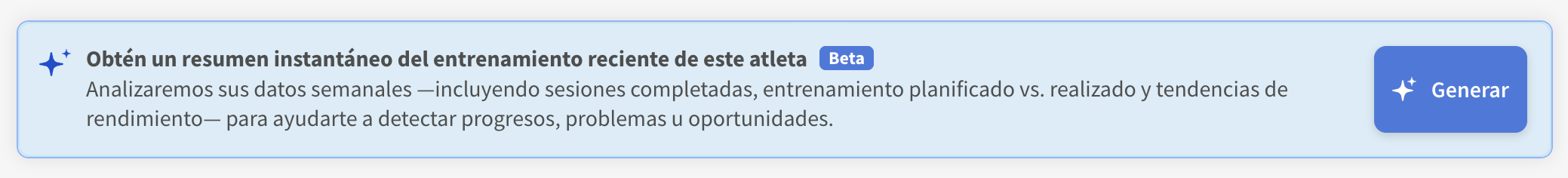
From there, you’ll see the auto-generated report with the three analysis blocks: weekly summary, upcoming events, and personalized recommendations.
How often is it updated?
- The summary is automatically updated every Monday, based on the past 4 weeks of training.
- It will only update if new data is available.
Important
- This feature is available only for coaches with assigned athletes.
- Athletes do not see the summary directly, but they benefit from the adjustments and recommendations you apply to their plans.
Examples
Each summary is completely individual and personalized. This kind of insight allows you to adjust training plans without spending time reviewing everything manually.
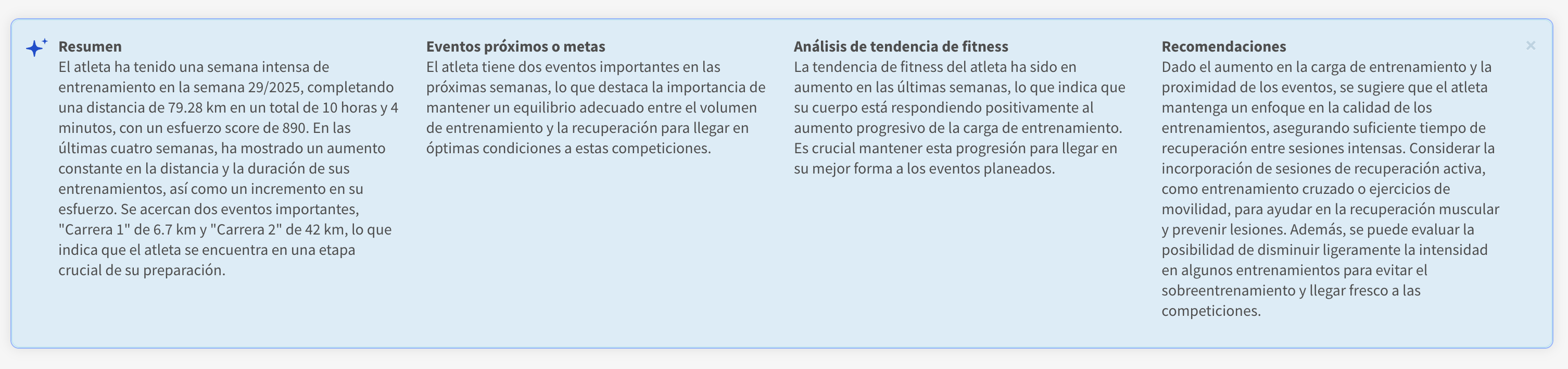
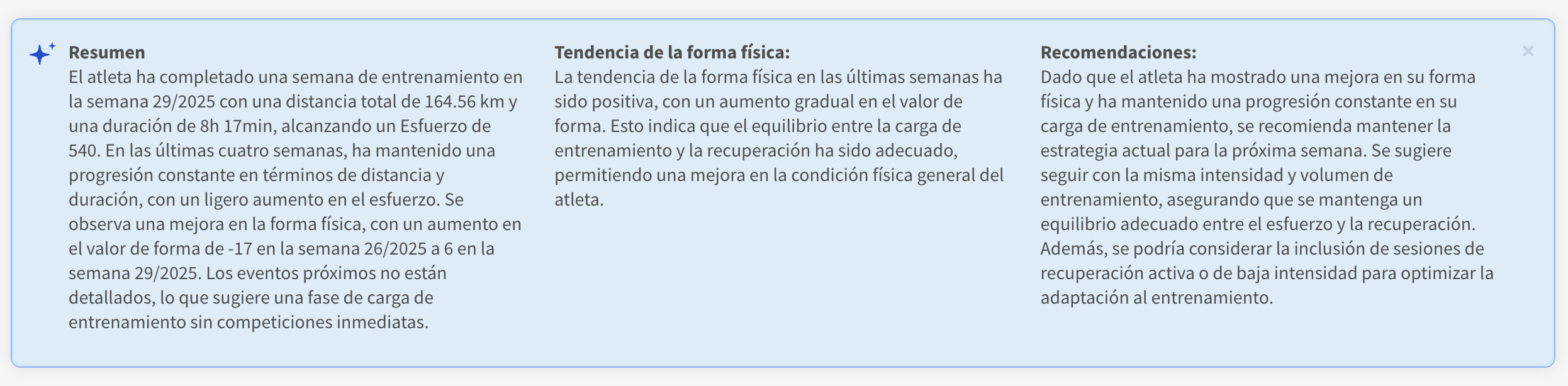
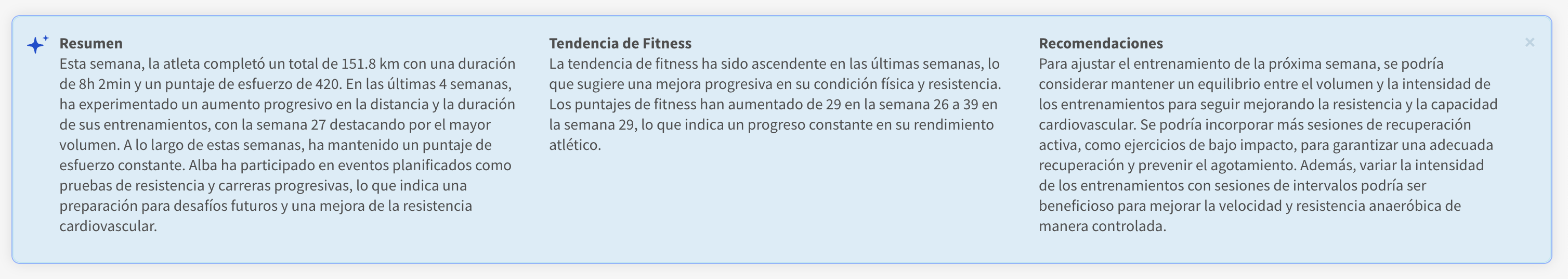
Is it reliable?
Yes. The system relies on real training data and adapts to each athlete individually. It doesn’t replace your expertise as a coach but provides a solid foundation to work faster and more efficiently.
Can it be enabled or disabled?
Yes. You can enable or disable the AI feature at any time.
To do this:
- Go to your coach profile (top right corner).
- Click on “AI Features”.
- Enable or disable the option as you prefer.
When AI is disabled:
- The AI Summary block will not appear in athlete profiles.
- No automatic summaries will be generated for your athletes.
📩 Have questions or suggestions about this feature?
Email us at info@trainerplan.co