Structured training sessions
With the TrainerPlan editor, you can easily add structured training sessions (e.g., intervals) using multiple steps within a single exercise.
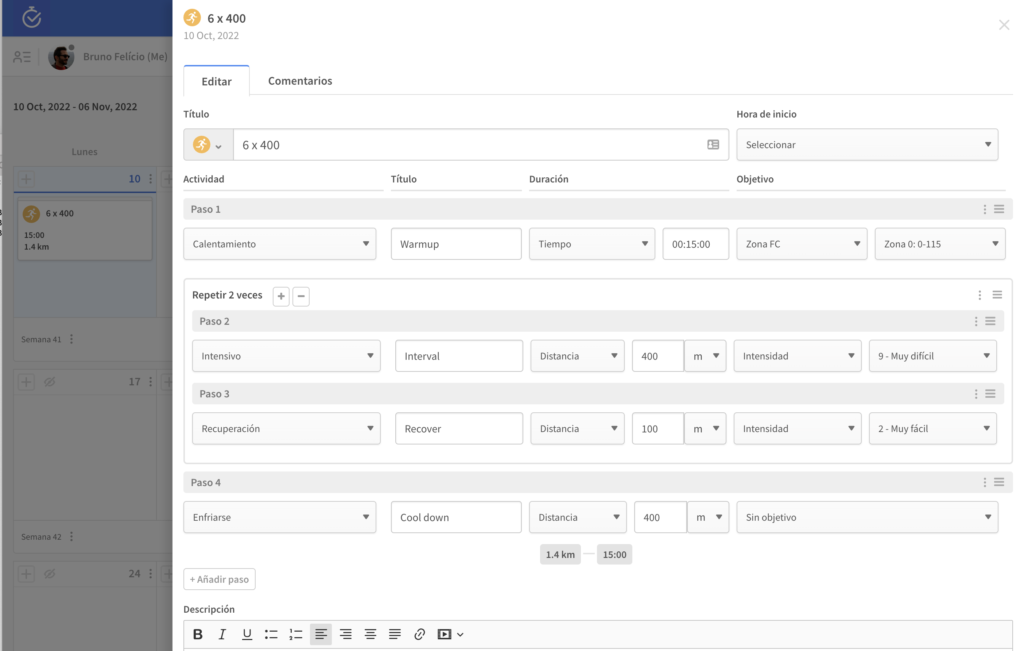
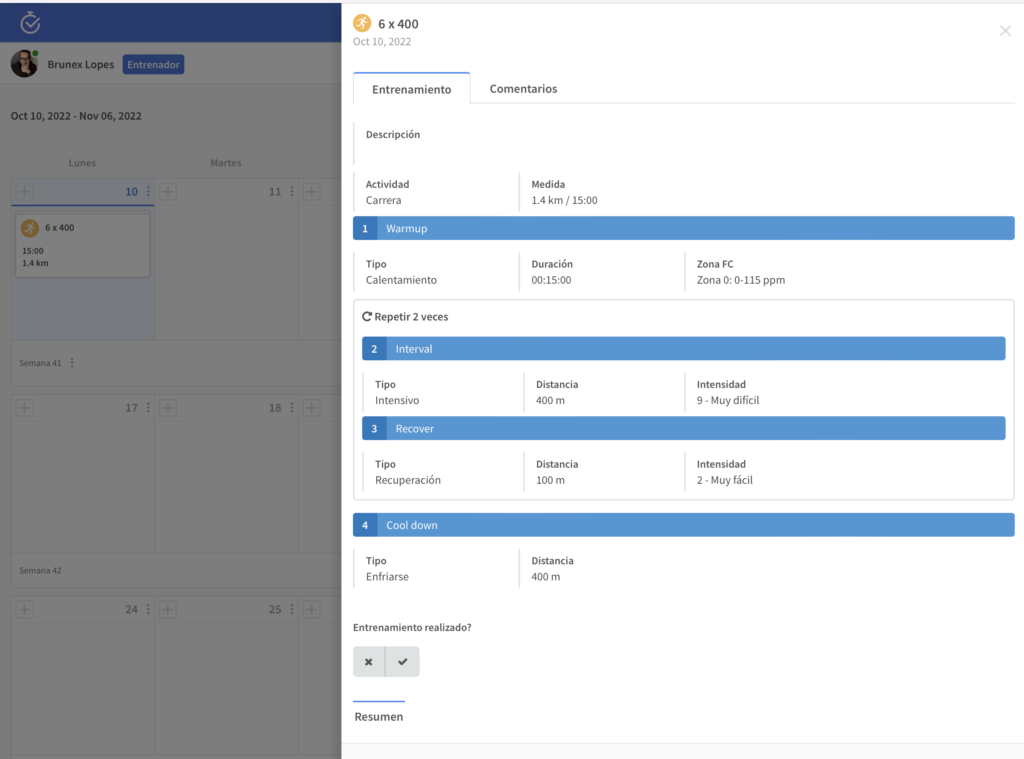
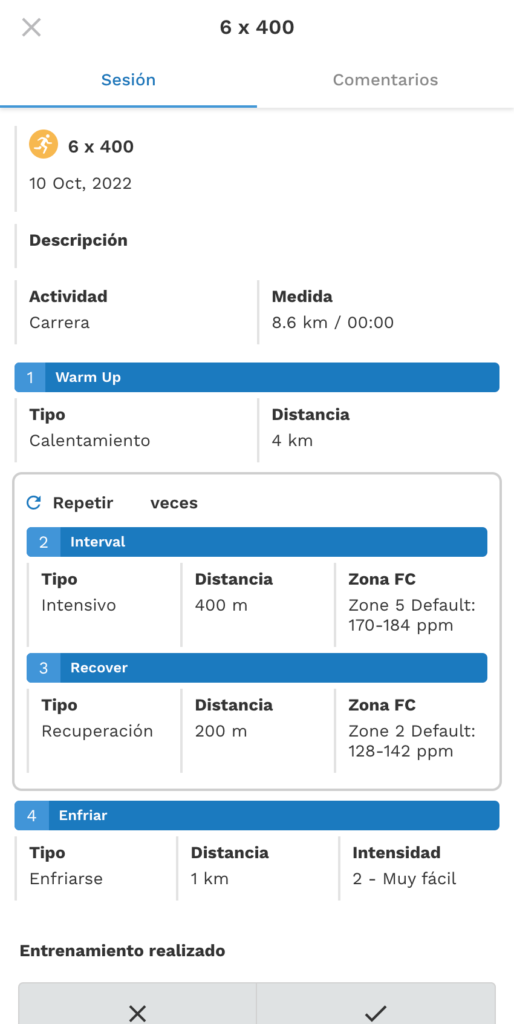
To create a step, you just need to click on the “Add Step” button.
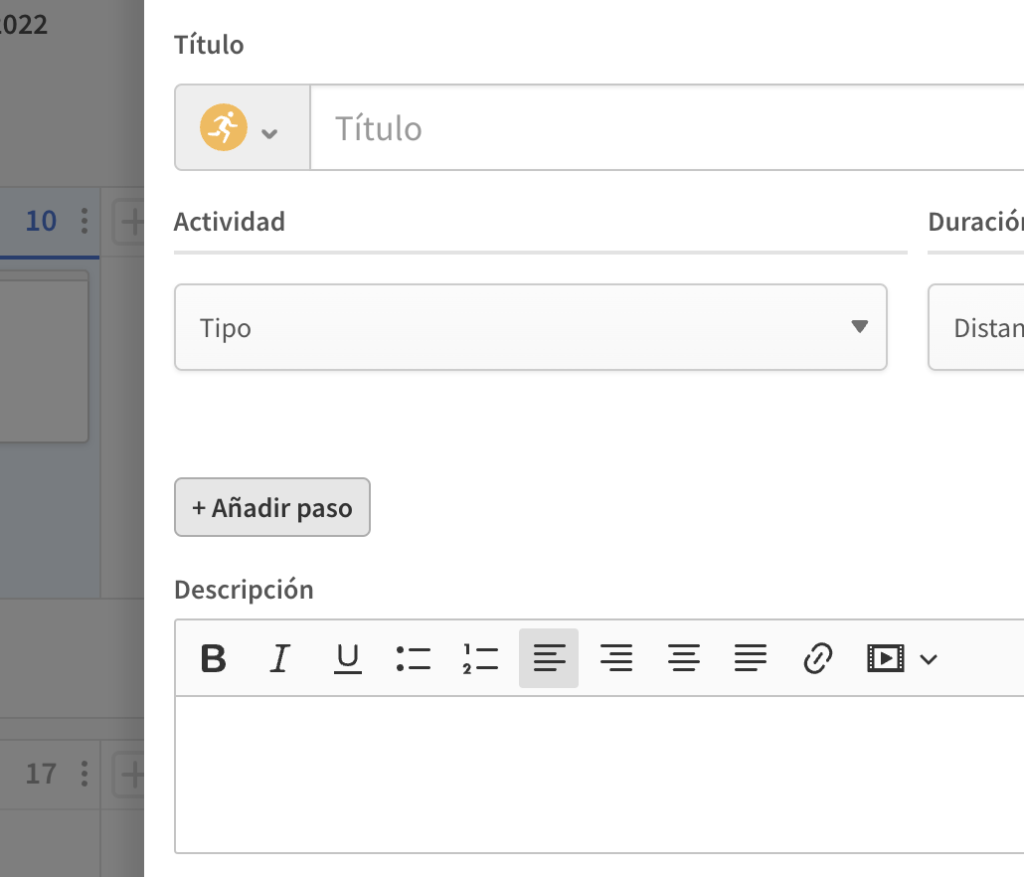
Then, from the dropdown menu on the right side of each step, you have options to:
- Create step
- Delete step
- Duplicate step
- Create repetition
- Add file
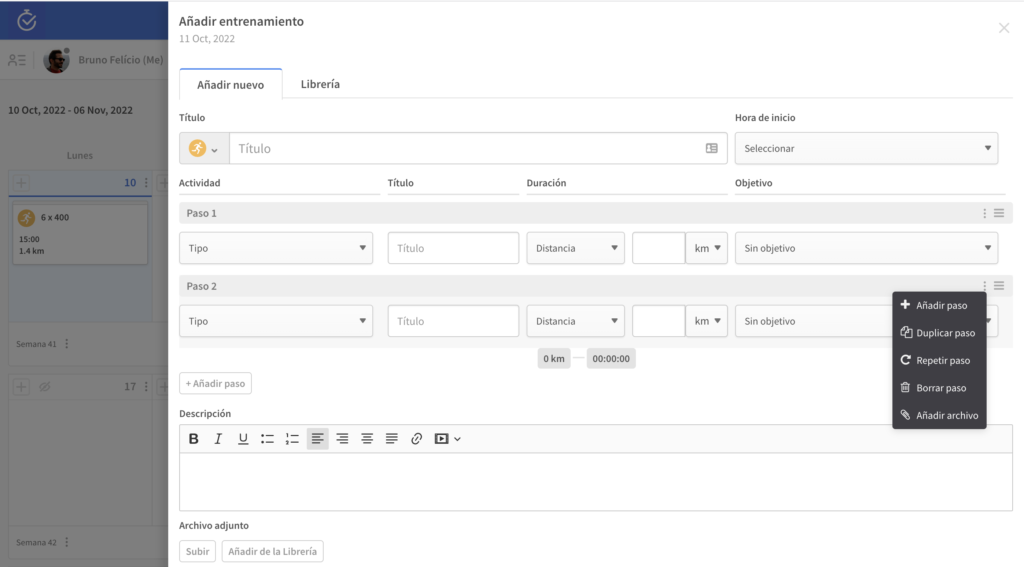
You can also rearrange the steps by clicking and dragging from the icon next to the dropdown (three lines).