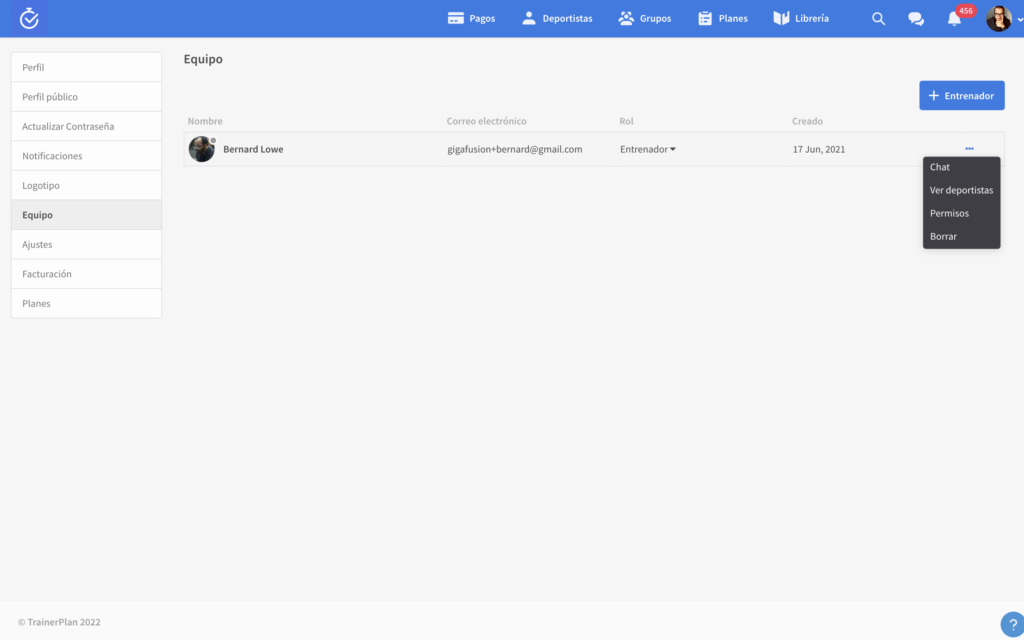Add your coaching team
In TrainerPlan, you can invite your coaching team to assist you in planning the workouts for your training groups.
To do this, go to your Profile > Team, and use the “+ Trainer” button to add their email.
The coach will receive an email inviting them to join your TrainerPlan account.
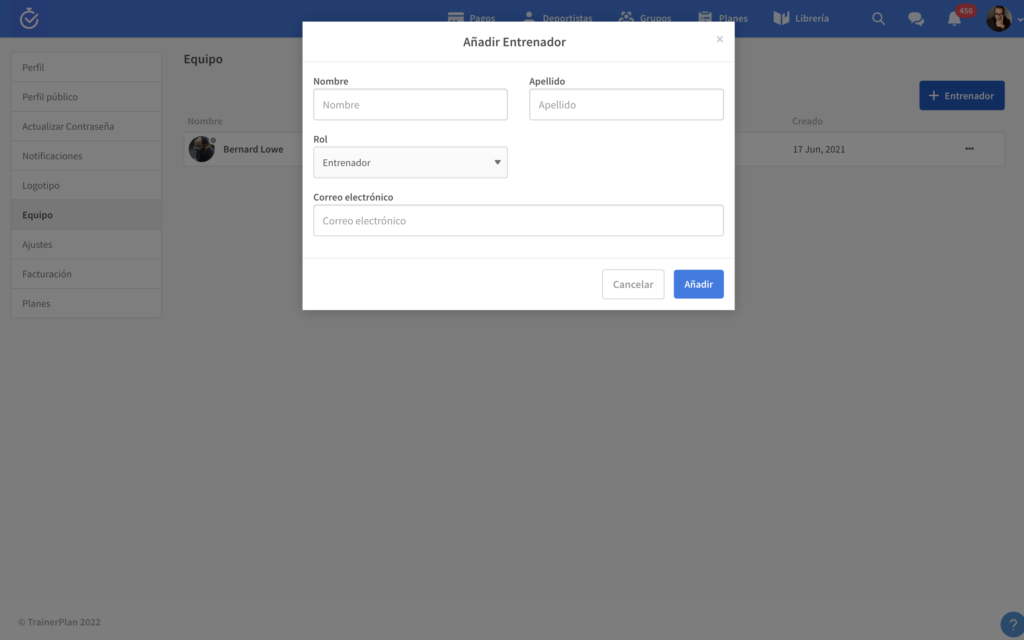
You can choose the role you want for this coach:
Administrator (can access all athletes of all coaches).
- Administrator (can access all athletes of all coaches)
- Trainer (can only access the athletes assigned to them)
Roles
Each coach can have different permissions associated with their account. You can restrict access to specific modules if you wish.