Add a new client
You can add a new client to your account by clicking the button in the top left corner.
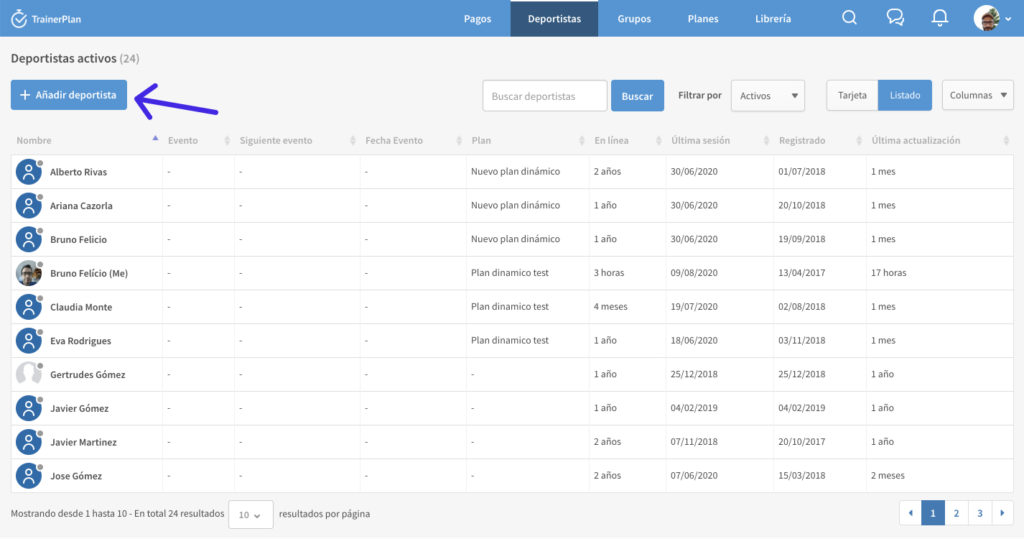
Fields will appear for you to enter the athlete’s name, email address, and an optional message.
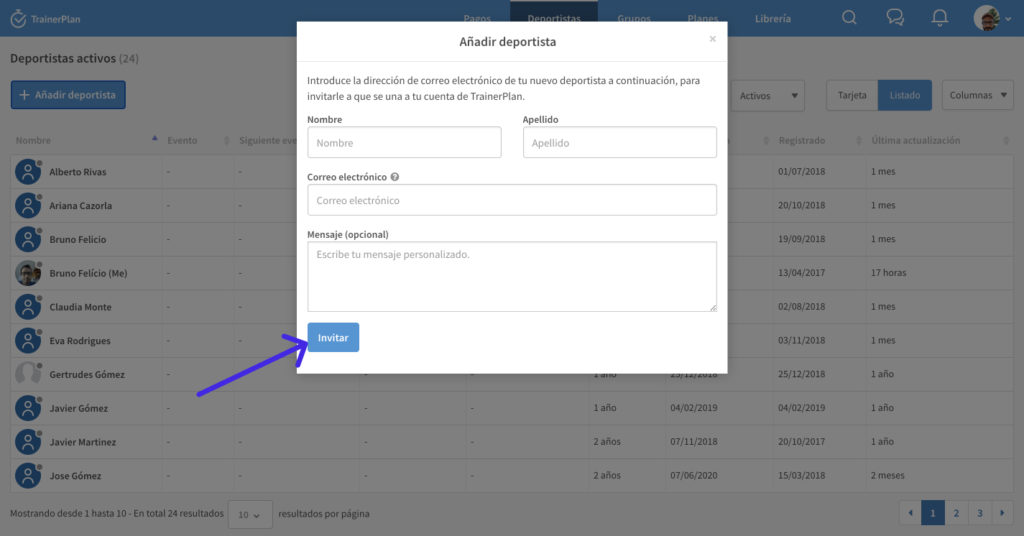
When you click the “Invite” button, an email will be sent to your client to complete the registration. You can also copy the link that appears in the window and send it to your client through another method, such as a text message.
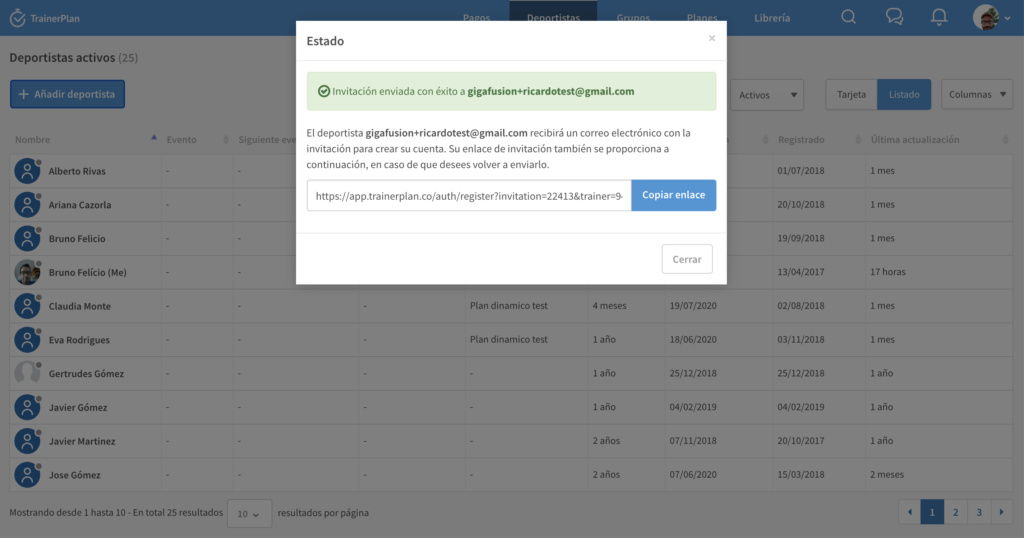
The client will receive an email to confirm the invitation.
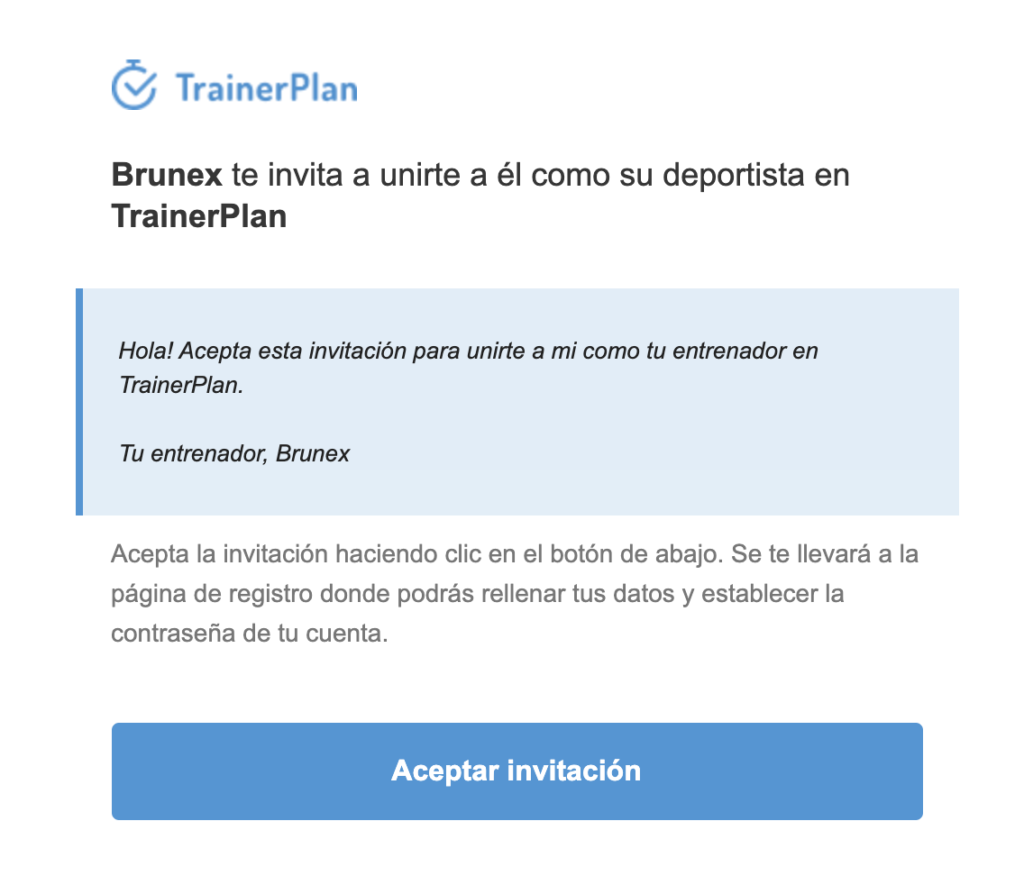
After receiving the email and clicking on “Accept Invitation,” a window will open for them to complete their registration.
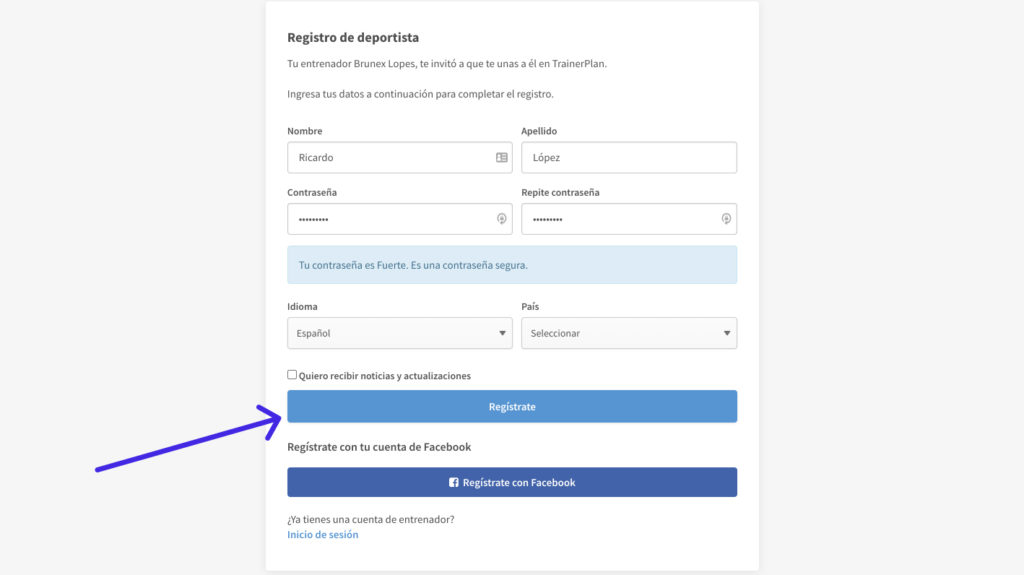
After filling in their information and clicking the registration button, they will be taken directly to their account:
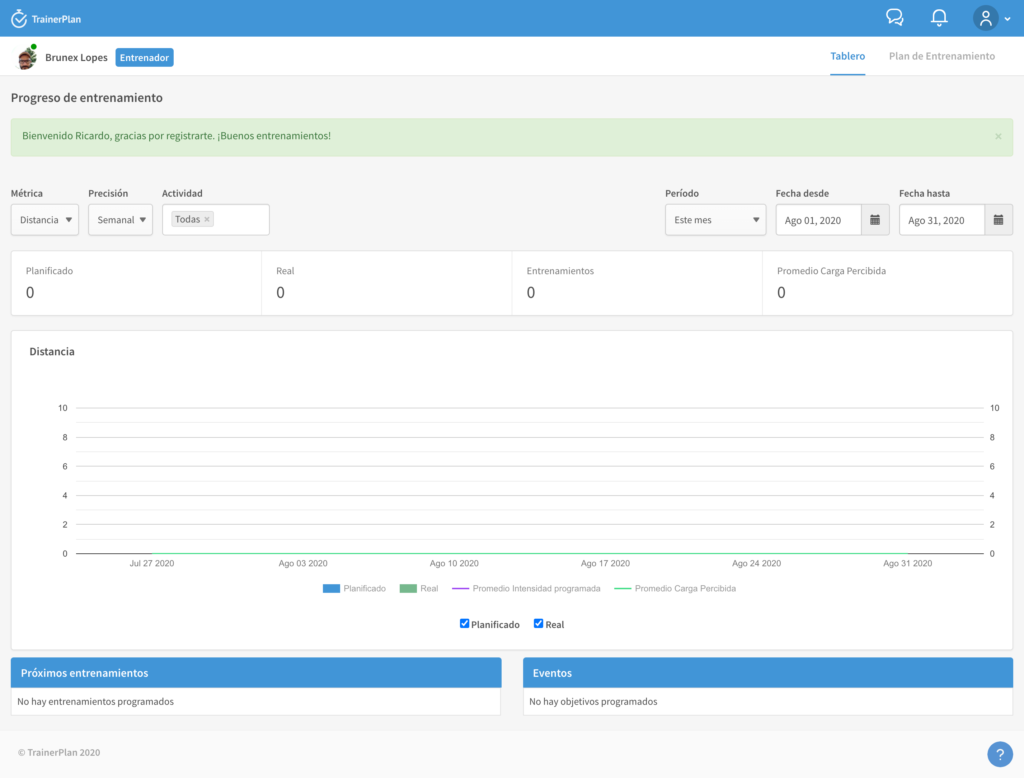
They can also download the app to access their workouts directly from their mobile device.
The app is available for both iOS and Android platforms. Get it on the App Store or Google Play.