Create and manage your events in just a few steps
From now on, creating a new event is even easier. Simply go to the Events tab, add the Event details, and add the athletes you want to that event.
Event List
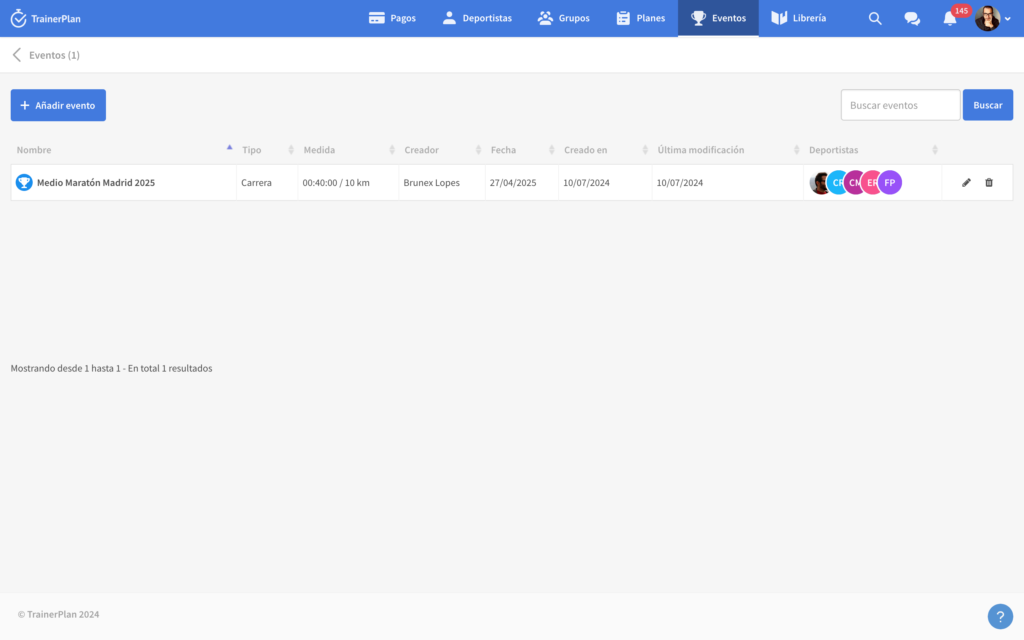
Create an event
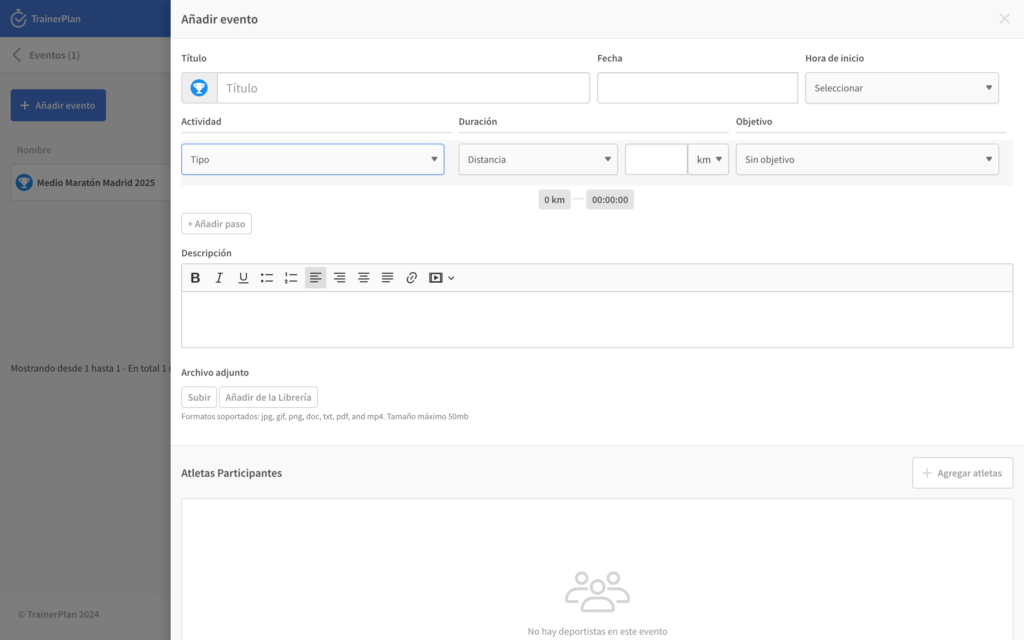
Add participants
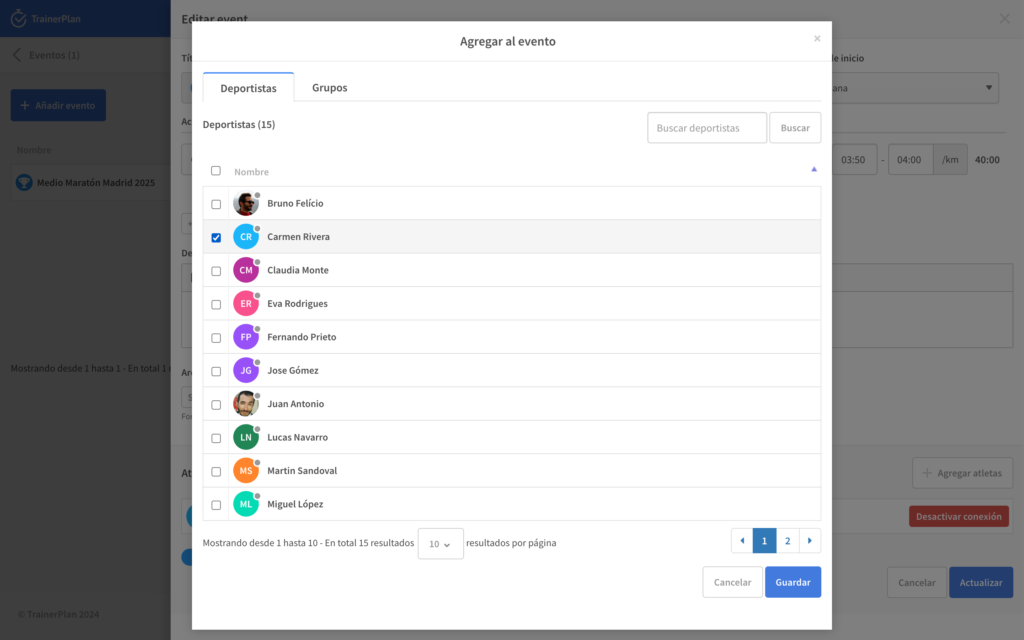
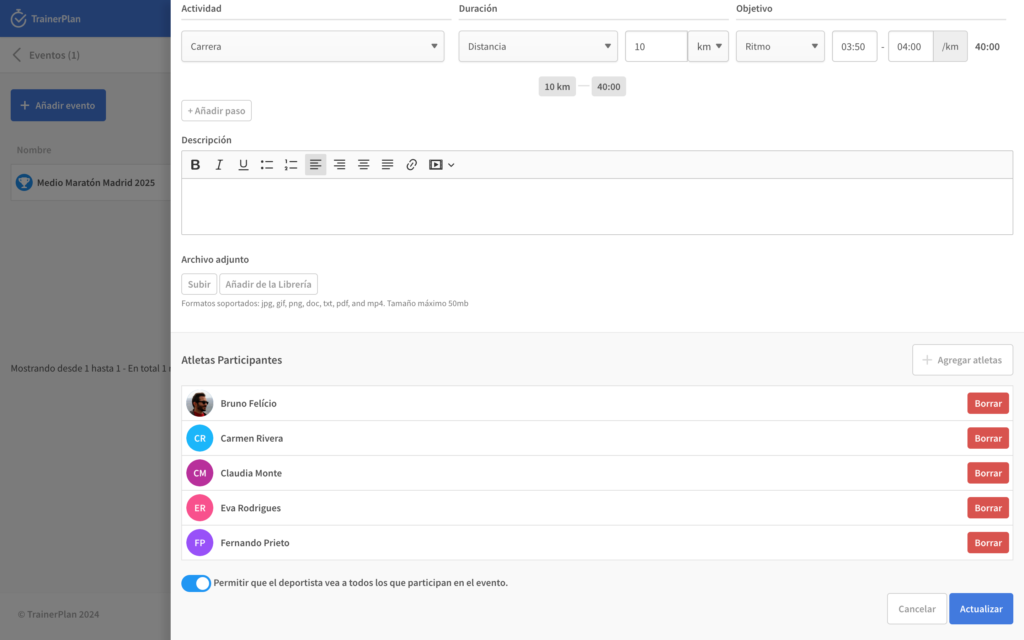
When the event is saved, all added athletes will receive a notification and can remove the event from their calendar if they wish.
As an option, when creating the event, the coach can allow all athletes to see who else will be participating in the same event.
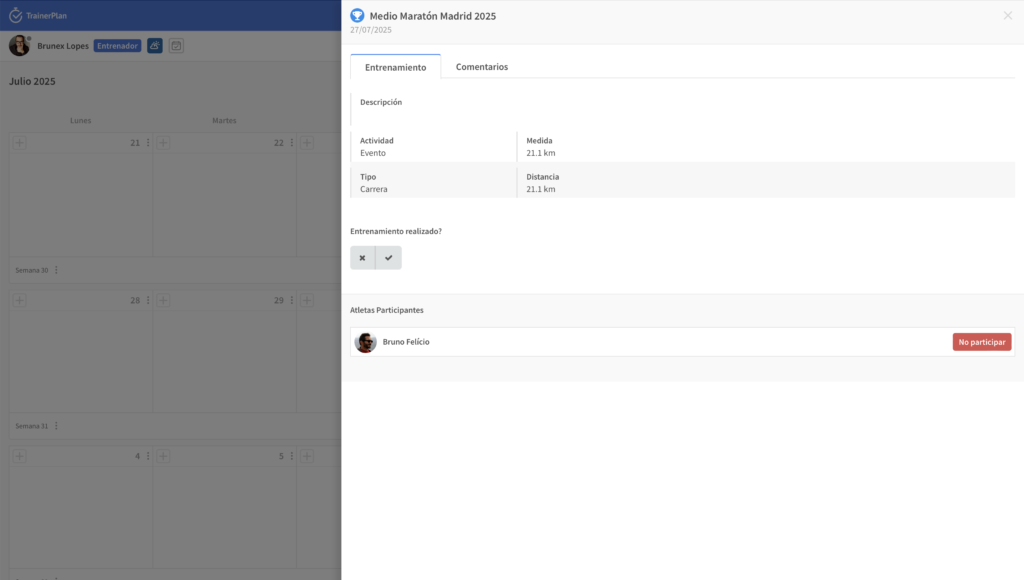
Try it now by logging into your account and selecting “Events” from the main navigation.