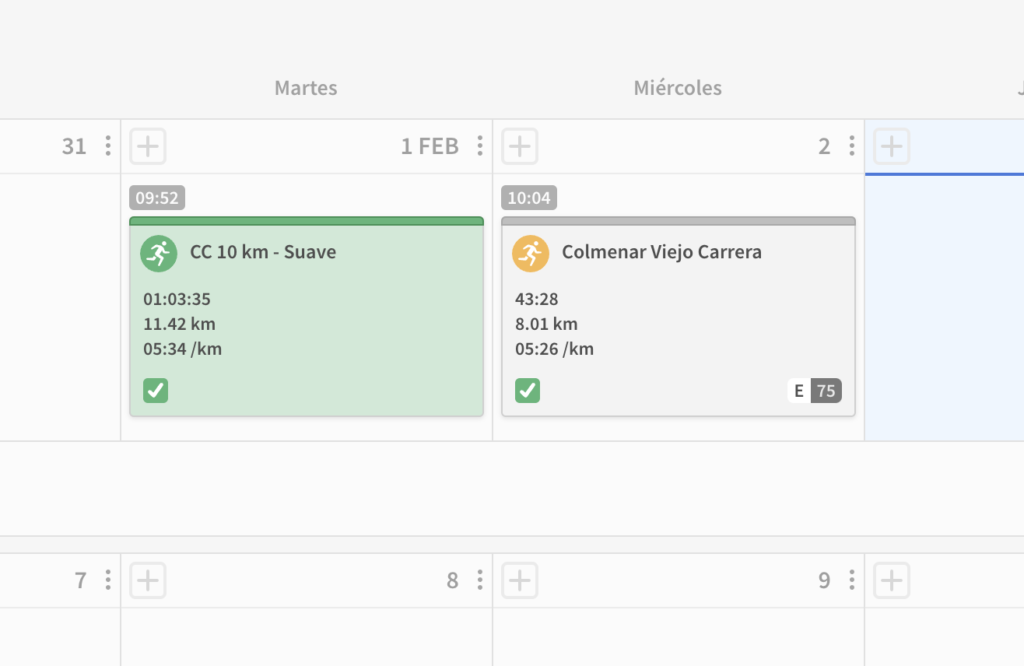Merge planned and completed training activities
- By Bruno F -
- March 14, 2022
When the athlete synchronizes his training using the integrations that we have available (Garmin, Polar, Suunto and Strava), TrainerPlan tries to combine the activity carried out with the training planned for that day, but sometimes when there are similar activities during the same day, the merge could be set differently than planned.
To solve this, we have added a manual way to merge planned and synchronized training. Now it is possible to merge a planned activity with the training completed by the athlete.
Unmerge activity

When the activity is merged incorrectly, you can unmerge the planned activity from the completed one.
Using the activity block dropdown (see picture above), there is now a new option for the imported activities called “Unmerge”. This option will allow you to separate a synchronized activity from a planned one.
Merge Activity
After unmerging the synchronized workout from the planned activity that was not paired correctly, you can then combine it with the correct activity.
To do this, access the drop-down menu and select the “Merge” option. Only synchronized activities (Garmin, Polar, Suunto or Strava) that do not have planned data will have this option.
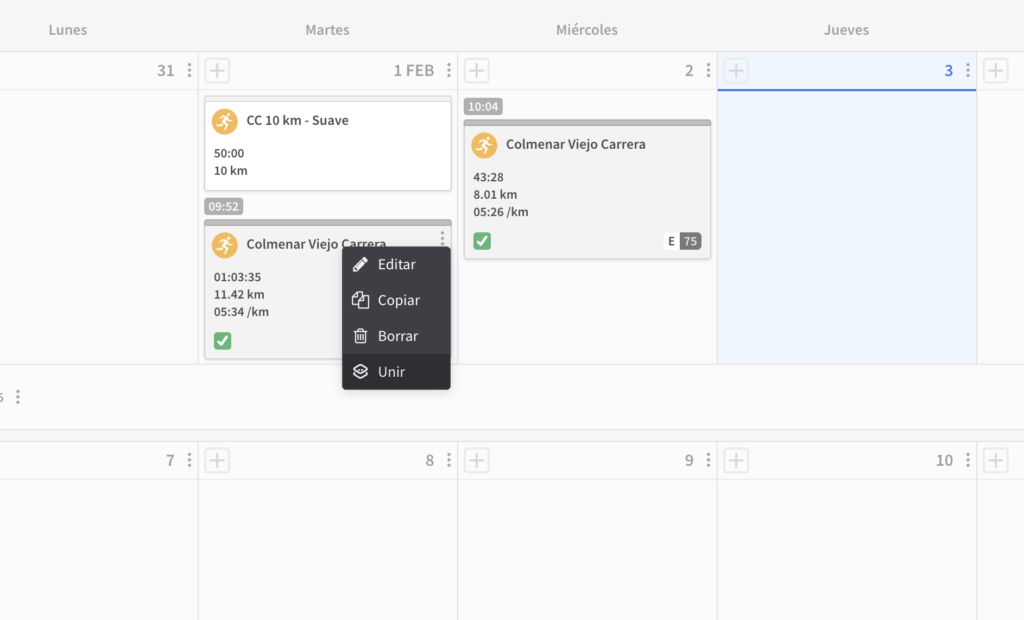
In “Merge activity” window, the activities planned on that day will appear as an option for merging. Select the planned activity with which you want to merge the synchronized activity and click on the “Merge” button.
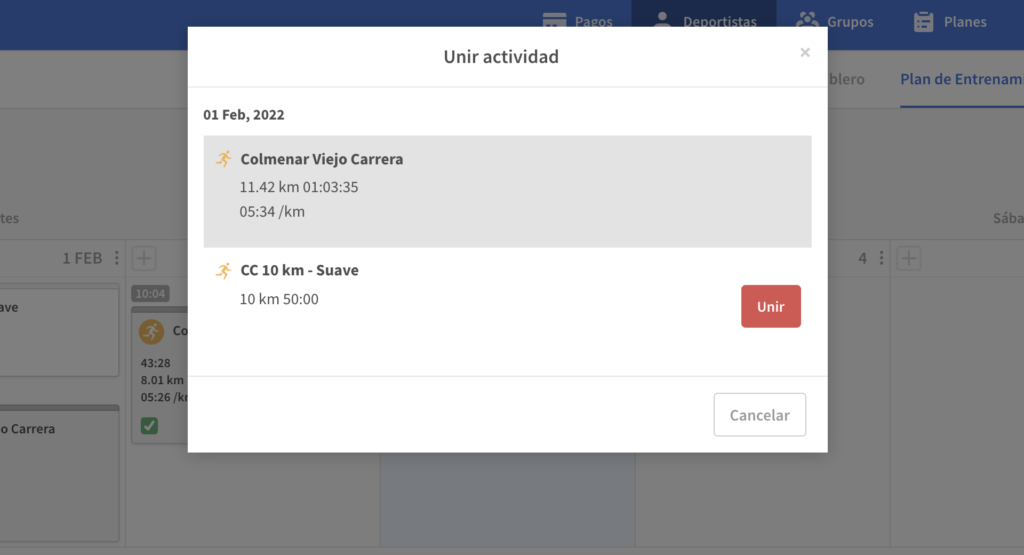
The completed and planned activities will now show merged together.