Upload workouts to your COROS devices
- By Bruno F -
- February 19, 2024
Uploading scheduled workouts to the COROS calendar and then to your device is straightforward. You need to connect to COROS via your TrainerPlan account and select the option to sync with the COROS calendar.
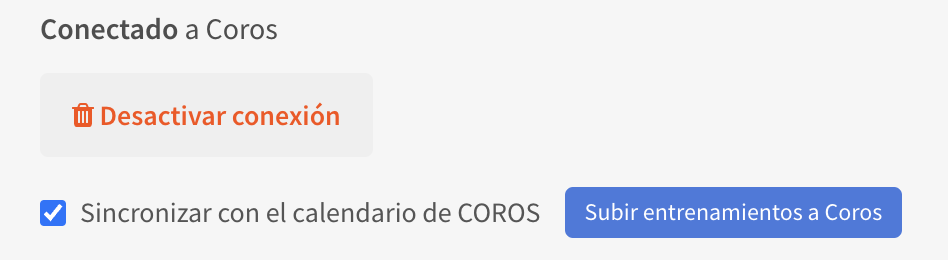
All added workouts will upload to COROS for today plus the next five days. There’s also a feature for manual upload using a specific button for uploading workouts to COROS.
To ensure that workouts appear on your calendar and sync with your device, you simply need to access the COROS app, navigate to Profile > Training Plan Library.
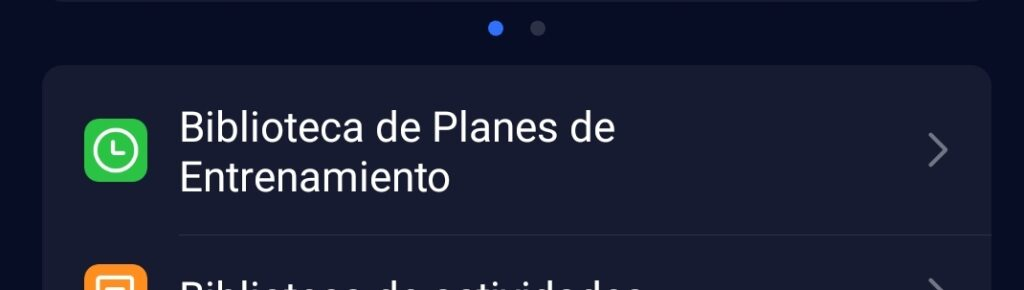
To sync workouts with your device, search for “TrainerPlan training plan” within the COROS app’s Training Plan Library, select it, and then press “Start the training plan”.
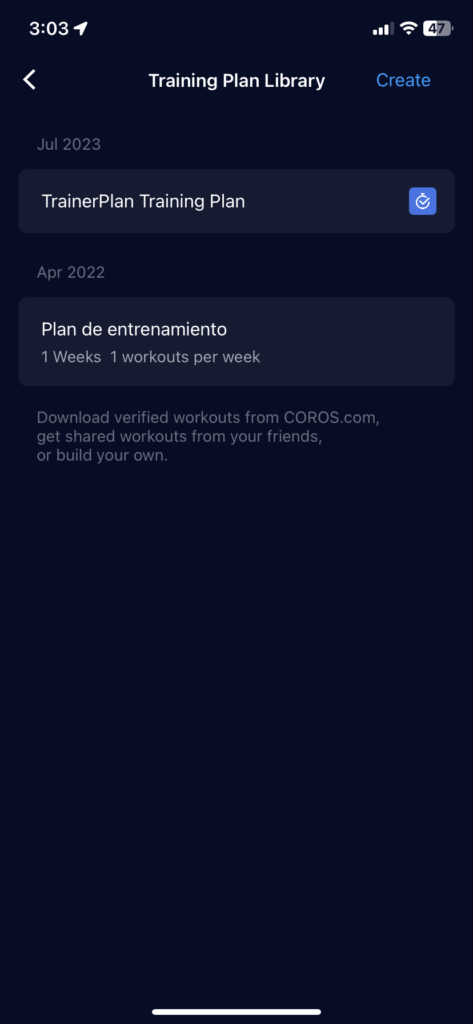
Once you start the training plan in your COROS app, the workout will appear on your watch. When you begin an activity on your watch, it will ask if you want to start the scheduled workout for that day.

Log into your account now and give it a try.